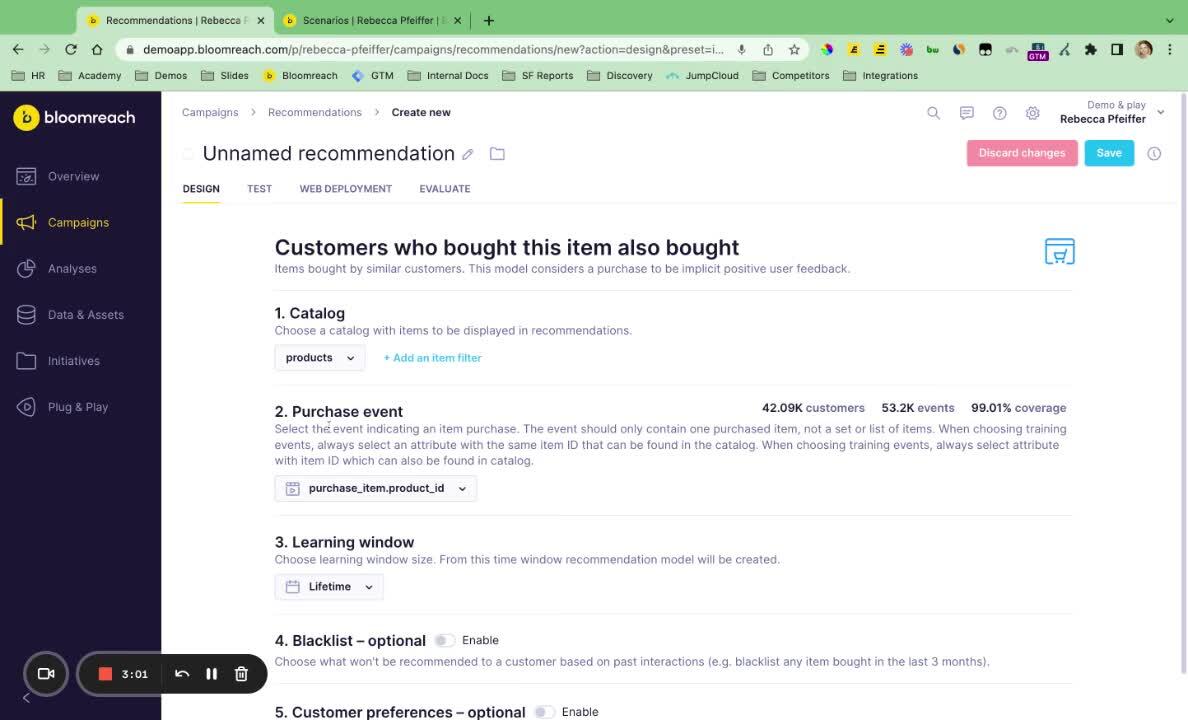Envoyer des e-mails au moment le plus opportun et proposer des articles en fonction des achats passés
Cas d'utilisationSecteur d'activité
Beauté
Mode
Alimentation et boissons
Meubles et articles de maison
Sports et plein air
Animaux de compagnie
Retail
Canal
Détails
Opportunité
Envoyez des e-mails lorsqu'un client est susceptible d'ouvrir/cliquer sur des produits "fréquemment achetés ensemble" en fonction de ses achats antérieurs.
Valeur
Augmenter les conversions et la valeur vie des clients.
Exemple
- "Si l'on se réfère à votre achat de canapé, nous avons pensé que vous aimeriez cette couverture qui s'harmonise parfaitement avec sa couleur !"
A common goal for marketers is to automate the customer journey while also keeping it hyper personalized for each individual. So in this video, we'll be walking through how to make sure each individual customer receives your email campaign at a time that they're most likely to click or open it and they're shown product recommendations that are likely to suit their needs. So if you want to make sure that your subscribers receive emails at appropriate times, bloom Rich Engagement offers an out of the box uh prediction template to calculate that optimal send time based on your customers past behavior. This feature will predict the right hour for receiving an email campaign for each of your subscribers individually. And this can be optimized based on either open or click, right? So let's dive into what this looks like here. I'll click into that template. It's gonna ask a few quick questions. So number one, how much data? So how far back do we wanna look for email engagement? I always like to go with three months since it's fairly recent and up to date. So number two, select the default if there's not enough data to determine an optimal sun time prediction. We will go with this default value. And then number three is just a quick mapping question. So I'll say this is gonna map to our campaign event where the status equals clicked and open. All right. Now, once that is all set, I'll go ahead and build out the recommendation that we'll use in the email. You'll also notice we have a set of recommendation templates as well out of the box to give you a jumping off point, I'm going to use this one for customers who bought this item also bought. Now, this is gonna take a look at the entire database of customers to figure out what are common products that are purchased amongst common sub segments of customers. So I'll first select the product catalog here. Number two. Again, it's just gonna be a quick mapping question. So I'm gonna map that to purchase item for specific product I DS just defining what a purchase event is for number three, the learning window. Um I'm just gonna go back in all time for right now for the blacklist option here. This is saying I don't wanna show products to a customer if they've already purchased it or if they've already viewed it or some other engagement criteria. So for example, I would say purchase item product ready in the last all time if the product has a shelf life and it needs to be replaced after a certain amount of time then I can set this to be a relative time frame of, let's say six months. So once that six months is up, the product will be reintroduced into the recommendation algorithm. Now, this last step here for customer preferences, this is gonna take the power of the customer data platform and the insights pulled from the raw customer data and it's gonna pair it with the product catalog data. So when I enable this, I can say I want a catalog attribute here. So we'll say category level three, the category of the product must equal the customer's category preference. Right now, once I have all of this set up, I have the optimal sun time prediction configured as well as these recommendations. The last step is to plug it into our scenario or customer journey. So I'll start this out here. I'm gonna have this set up on a repeating cadence here. I'll set it up to be weekly on Mondays that's good to go. And then I can pull in the condition node here to build out the audience from here. I can actually set up my audience based on customer actions or customer attributes. This does include that prediction. So I could pull that in here. Or once I define the audience, I can drag in this weight module from down here and open this up to say I want this to be based on optimal send time prediction, whether that's optimized for click the rate or open rate. All right. And the last step here is to pull in that email and personalize it. So I'm just gonna pick a template to go off of. I'll drag in dynamic content configure this block to be dark recommendations. Select my recommendation model. The one I just built out, apply that and head over to the test preview to get a feel for how this is gonna render differently for each recipient. All right. So by giving the customers this hyper personalized experience, not only does it decrease the amount of work and manual template creation, the marketing team has to do, but it will also increase the email engagement as well as that customer lifetime value.