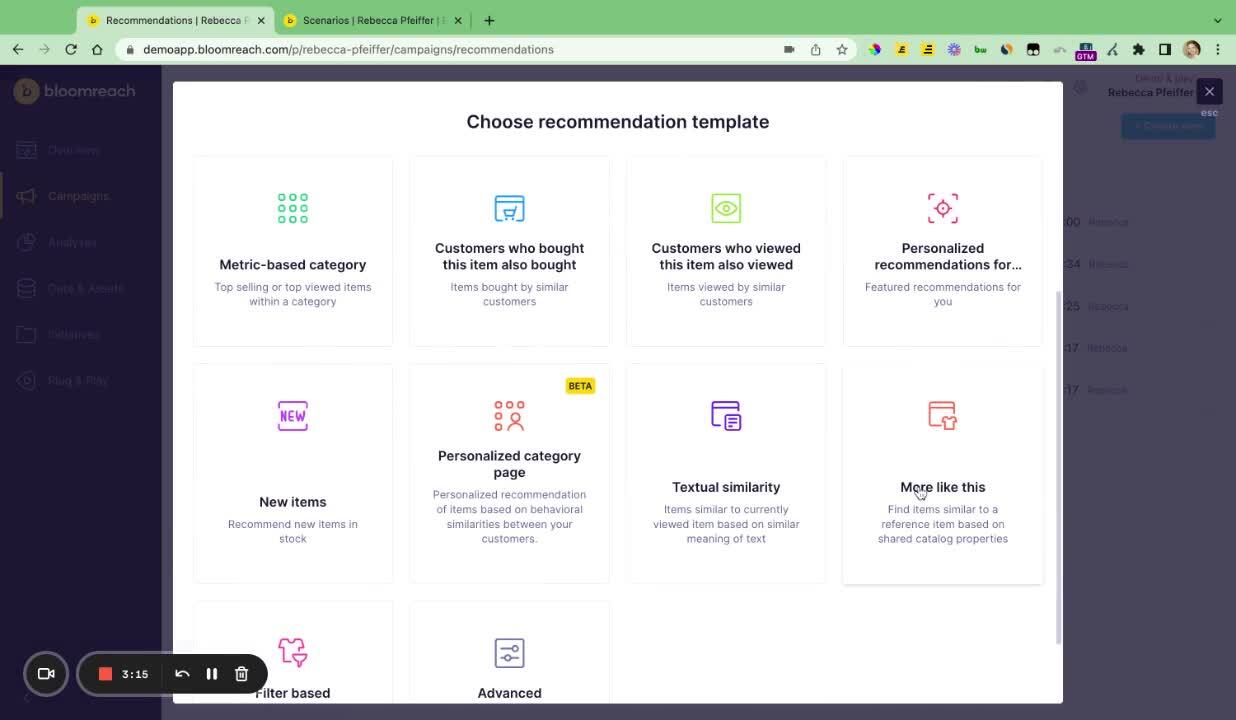Using the power of Bloomreach's predictive modeling.
You have the ability to proactively identify customers
who are likely to churn or you know, stop
using your product and then win them over before
they do so. So this is offered as one of
Bloomer's prediction presets and
to quickly walk you through how this is set up,
it asks for a couple of questions.
So number one, what is the future,
the forward looking time frame in which
this churn will be calculated for?
So we could say, are they going to churn in the next one
day, one month, one year?
We'll go with one year for now
and then the activity event. So what defines
churn? Is it if somebody does
not return to your website or is it if somebody
does not return to place another purchase?
So we'll go with purchase for now.
Once I've selected this, it's going
to show you this validation section
on the right side to show you how many target customers
there are versus eligible. So it's
not gonna be a black box uh prediction
you'll have an understanding of if the outputs will
be sta statistically significant or
not So this
particular prediction determines whether a customer
who bought something during a defined previous period
is likely to purchase something in the defined
future period as well. If a customer
is unlikely to purchase in the defined future
time frame, they're deemed as having a high
probability of churning. And this is on
a scale from 0 to 11 being
that they are very likely to churn
now for the customers who have a greater
than 70% probability of churn. I wanna
send them an email showing products
similar to the ones they have previously
purchased. So I can set up this recommendation
model using one of our out
of the box templates.
So in the recommendations builder, I open
this up and I can see that there is this
preset for more like this.
So I can come in here, select the product
catalog
and um select what attributes
I want the products to be similar based
on. So I could say
I want this to be based on the category
as well as the brand.
I can select additional attributes. If I, if
I'd like
for number four, I can blacklist certain
items. So I could say
don't show items that were
purchased
by this customer in the last
one year.
Once that year is up, the products will be re reintroduced
into the recommendation model.
And then step number five, I
want to take the power of the customer data platform
and pair that with the catalog
data to say. All right, if the catalog has a certain
brand, I want that to match the customer's
brand preference. So I could pull
this in here. The catalogs brand
equals the customer's brand preference.
All right. Now, all this is set up. I want to plug
this into our
scenario builder here to
create that customer journey. So I'll set
this up to be triggered right now.
I'll pull in this condition node to
set up the audience
from here.
I'll search for that prediction
that we just built out. So turn prediction
here,
I want this to be greater than
0.7. So as
a reminder, it's a scale from 0 to 1. So
if it's greater than 10.7, we know that it's greater
than 70%.
So label this as greater than 70%
churn likelihood.
And the last step here is to pull in that email
to personalize with those product recommendations we
just built out.
So I'll open this up, build it off of
a template that we have out of the box.
I'll drag in the dynamic content
element here to set up my
recommendations block.
I'll search for the dark mode recommendations.
I'll select the recommendation module
for more like this. So the the recommendations
we just built out
and I can go ahead and apply that
there.
So now the product recommendations are
going to be generated differently
for each individual customers based
on the attributes we have set up here
and based on the customer's brand
preference.
So this is another example of how you can use bloom
reach to make your marketing efforts more efficient
while also optimizing your email sends
with dynamic audience building.